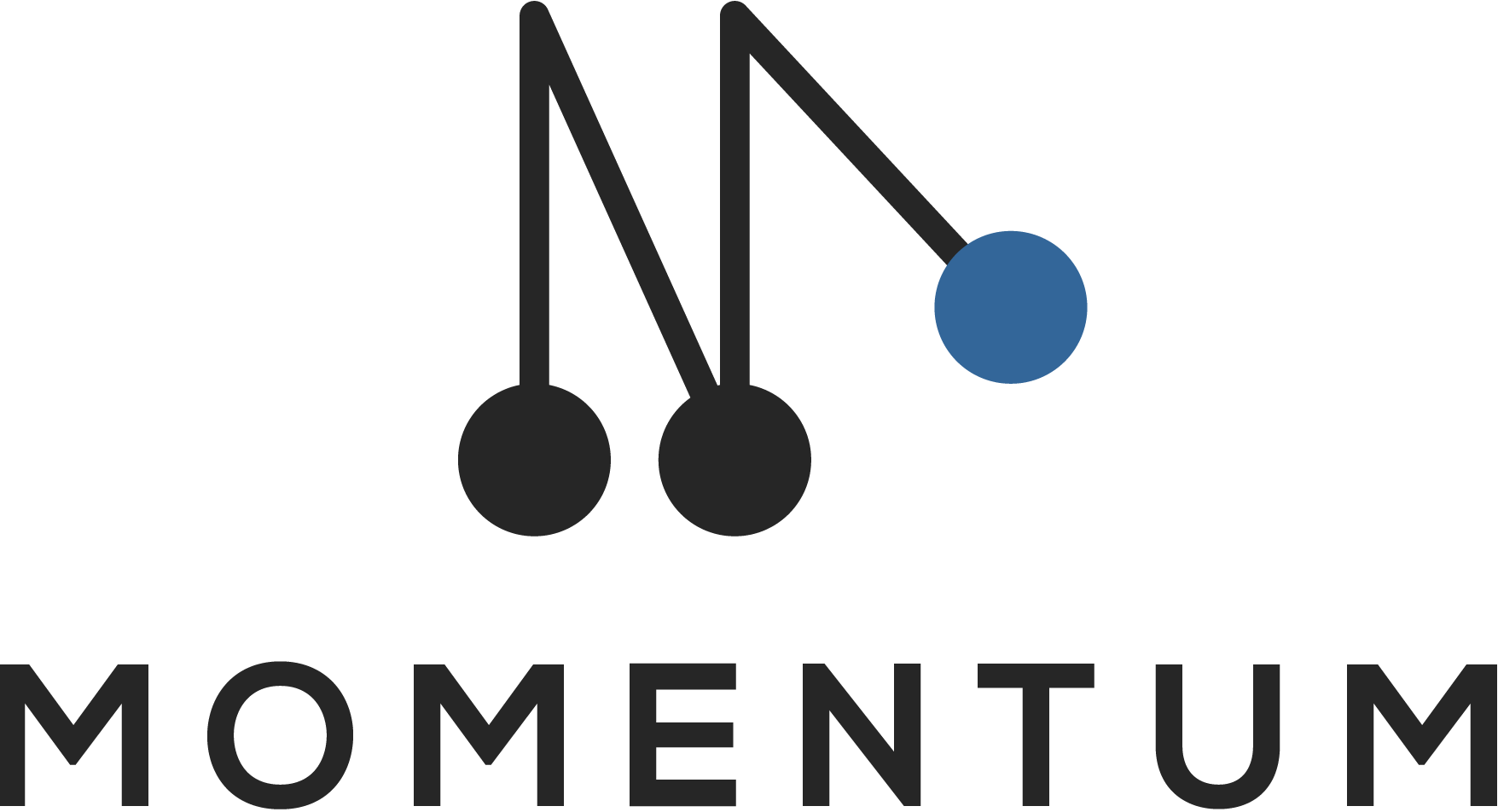Backup & Restore is now Pro Backup
In today’s post we wanted to give you an update on Backup & Restore. In short, we have built a better version of Backup & Restore for Podio and named it Pro Backup. In the next few weeks your account & license will be migrated to this new backup app so that you can make use of its features.
Why did we build Pro Backup?
When we launched Backup & Restore about six years ago, it became immediately clear that there was a huge demand for an independent, 3rd party backup for Podio. Over time we realized that there is a similar need for other popular cloud apps to be backed up as well. That’s why we built a new & better back app, to incorporate all the lessons learned and also make it easy to integrate other cloud apps.
What are the new features of Pro Backup?
Apart from enhanced security and better performance, Pro Backup is adding some powerful key features compared to Backup & Restore for Podio. Here’s an overview of the key differences between the two apps.
Pro Backup





Backup & Restore for Podio





And it gets even better: Later this year new features will be launched for Pro Backup. These will introduce better security features such as 2FA & SSO, and better user management (e.g. inviting other team members to your backup). More news on this will follow very soon!
What will change for you?
- Once your account has been migrated, you will need to go to probackup.io in order to log in to your account. You will receive an email from us when this has been done.
- Your subscription and its price will stay the same, however we will convert the price plans into USD (with the exchange rate of the day of migration)
- You have to option to sync your data backups to your Google Drive. For this you will need to connect to your Google Workspace account first.
What happens with Power Tools and Dynamic Forms?
- Both add-ons will stay in the Momentum Tools suite.
- Power Tools has recently received a performance update and the same will happen for Dynamic Forms.
Any questions?
If you have any questions about Pro Backup, then we invite you to check our the Help Center of Pro Backup.