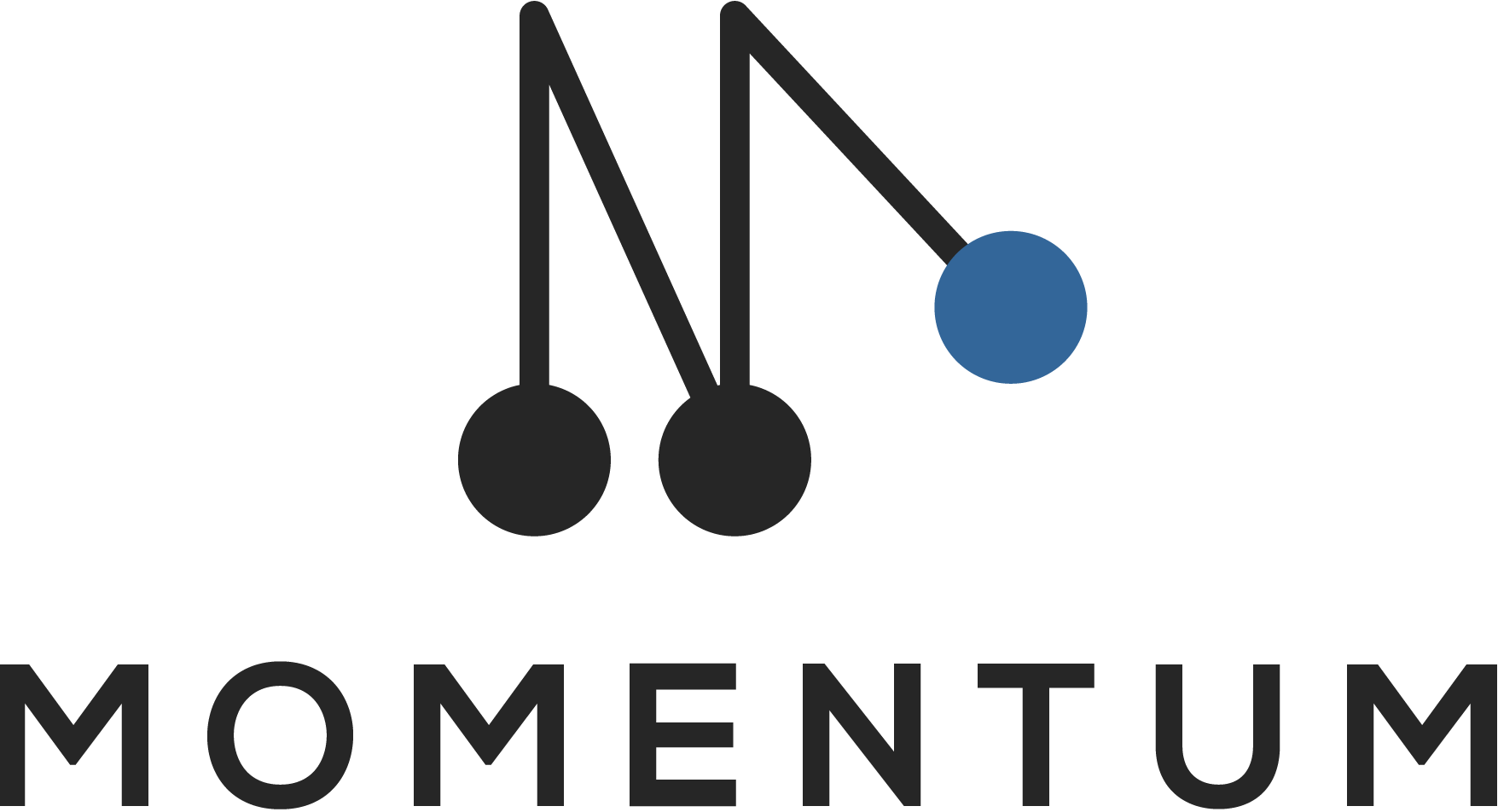If the chrome extension of Power Tools isn’t working then hopefully trying these steps will help:
1. Check if the Table layout is selected.
The Power Tools can only be used when the table layout is selected. If another layout is selected, the icons will be blurred out.
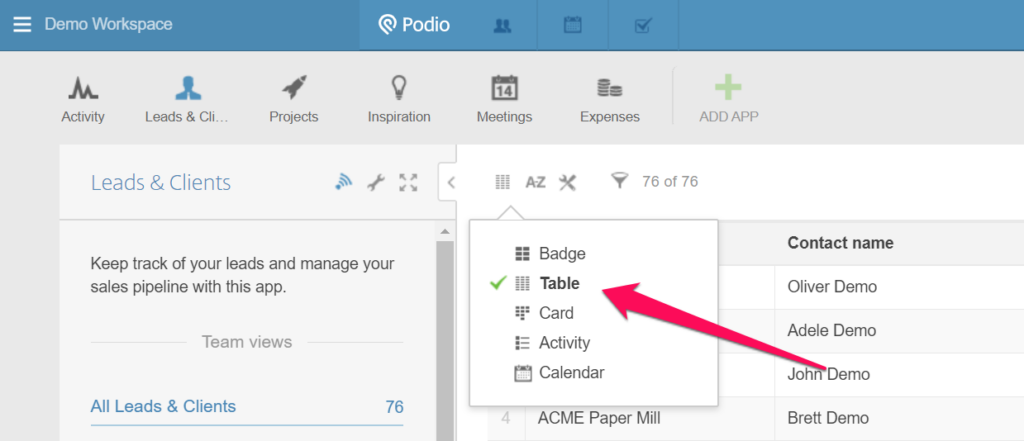
2. Reinstall the Power Tools extension on your browser.
Instructions explaining how you can reinstall Power Tools can be found here. After reinstalling it’s recommendable that you restart your browser.
3. Disable other browser extensions installed on your browser
Go to chrome://extensions/ and disable all extensions. First enable Power Tools again and then enable the other browser extensions one-by-one.
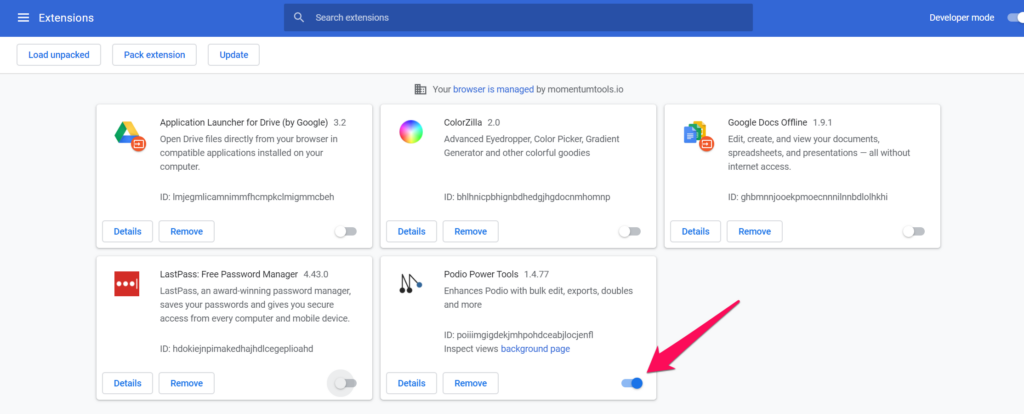
4. Test in incognito mode.
Try using Power Tools with your Podio account in incognito mode. Please note that you would first need to allow Power Tools to work in incognito mode (instructions on how to do this can be found here) TO DO. If Power Tools works in incognito mode but not in a normal browser window then there could be a caching issue or a possible conflict with another browser extension, in which case you should try to clear the browser cache (for details of how to do this click here) TO CHECK
5. Reset your browser to its default settings.
If you’re unsure of how to do this then this FAQ can help: https://support.google.com/chrome/answer/3296214?hl=en
6. A few other options
If all of the above fail to solve your issue then there are a few other things you can try:
- Restarting your computer.
- Installing browser updates.
- Logging out of any applications you’re not currently using
- Connecting to the internet using ethernet instead of wifi.
- Reinstalling your browser.