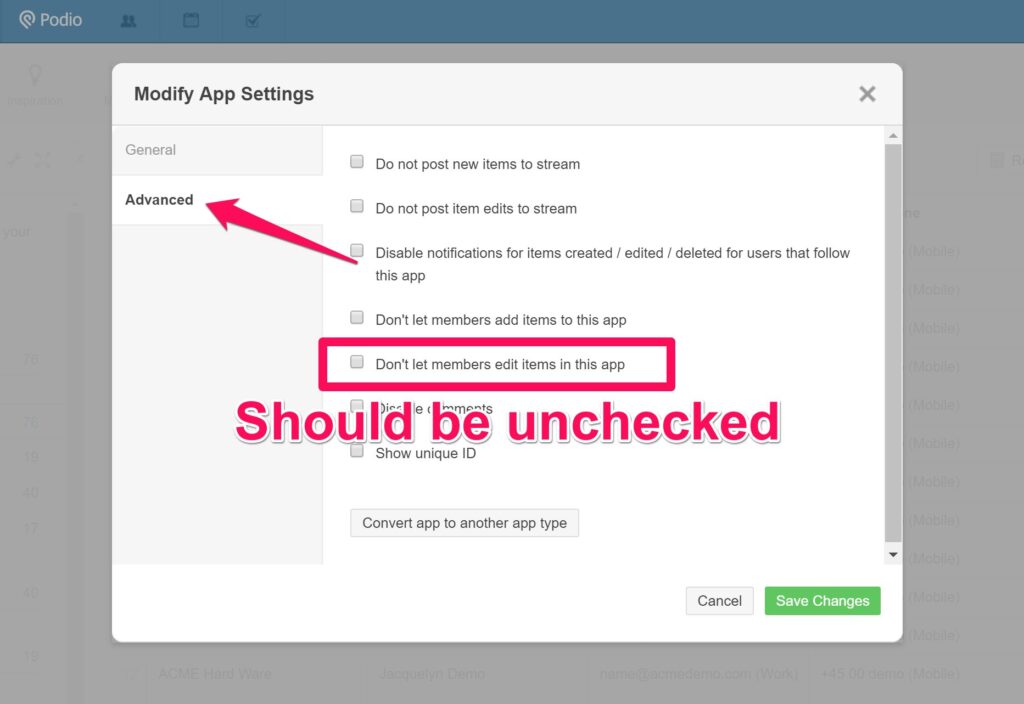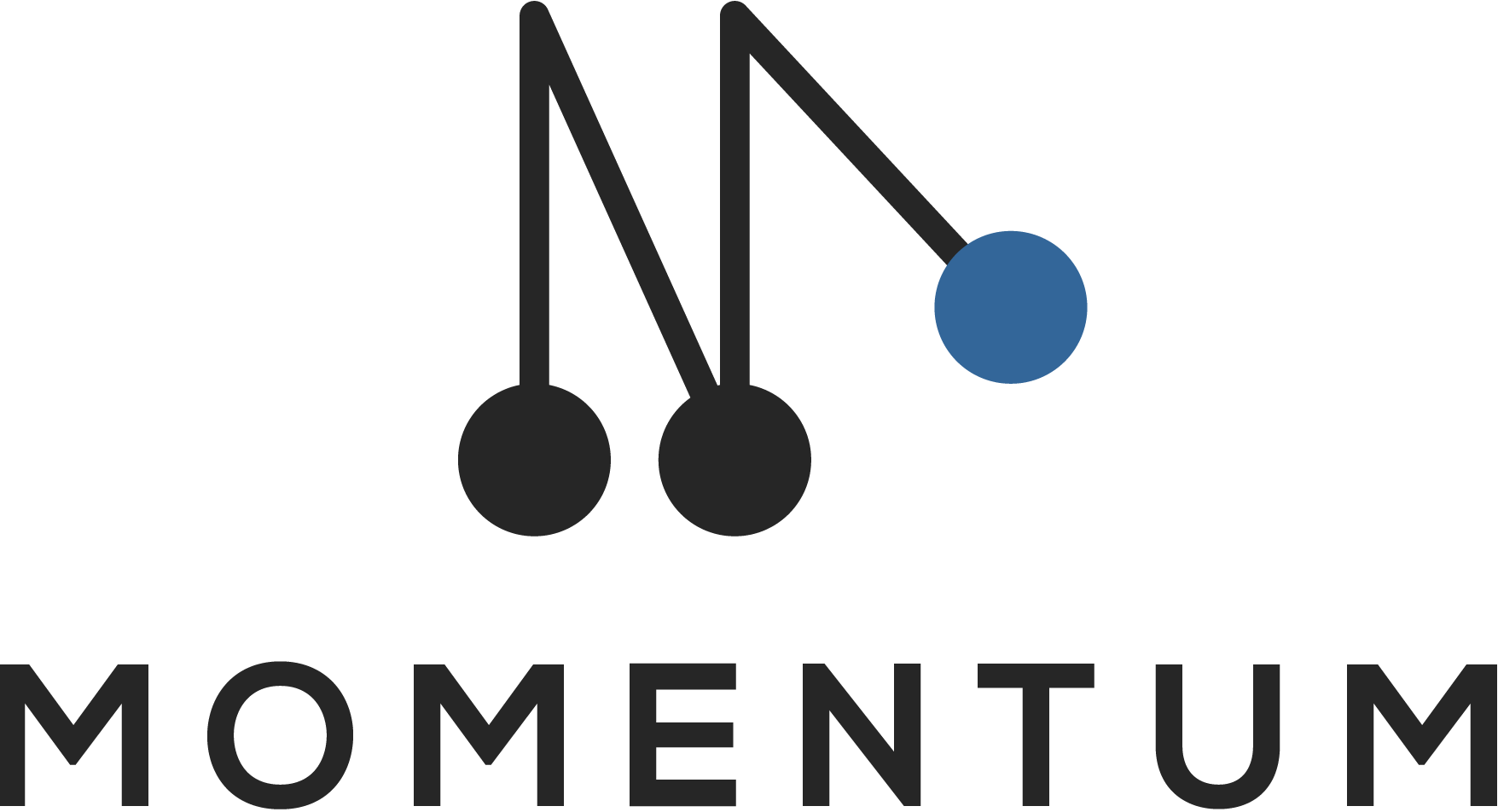For some apps you can encounter the following error message when using bulk edit.
Momentum does not have enough permissions on this app. See momentumtools.io/hc/podio-bulk-edit-allow-edit on how to solve this
To allow Momentum to authenticate as the Podio app, you need to uncheck Don’t let members edit items in this app in the app settings. To do this follow these steps:
- Go to App settings
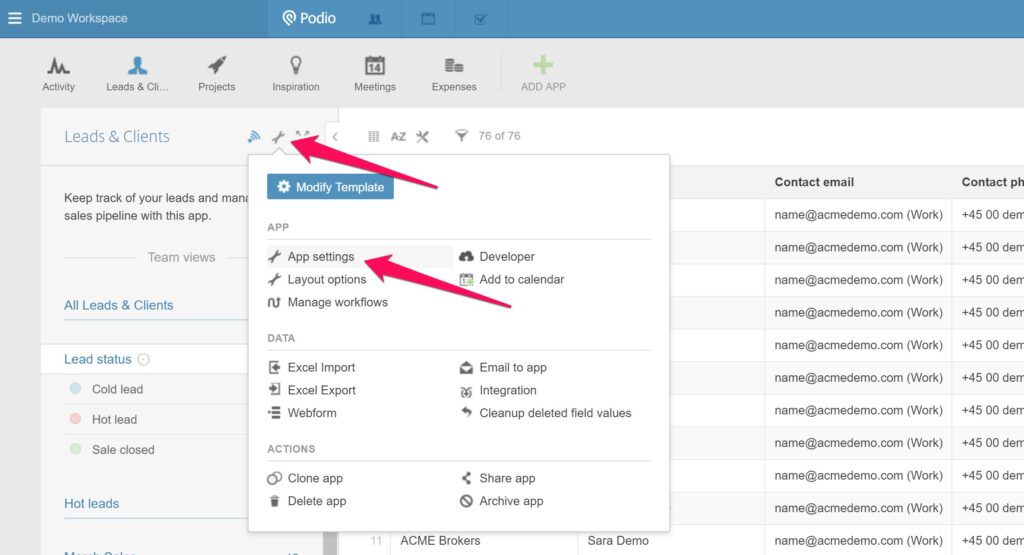
- Go to the tab Advanced
- Uncheck the checkbox Don’t let members edit items in this app
- Click Save changes