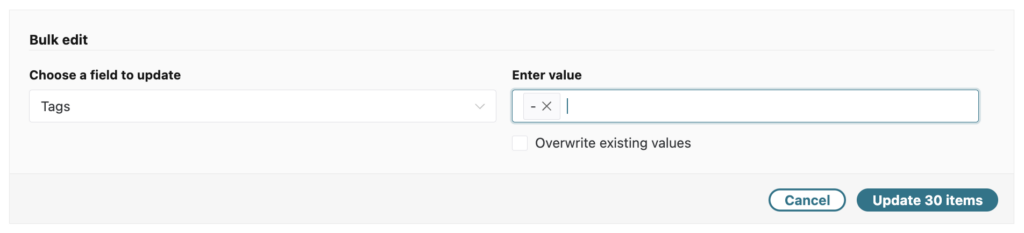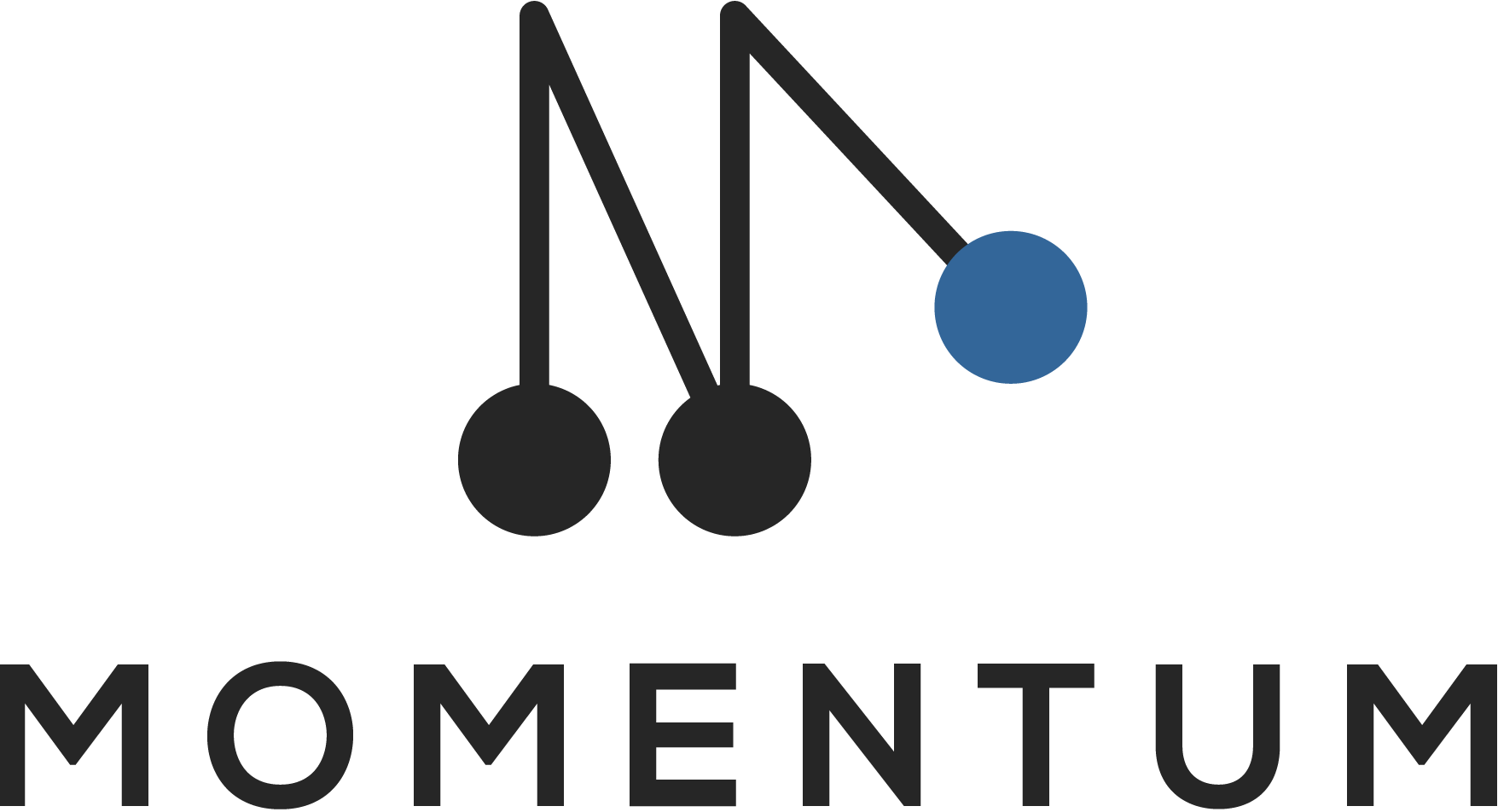Empty values for a field
To remove the value of a certain field, follow these steps:
- Select the right field of which you would like to remove the values
- Enter an emtpy value
- Select the relevant items
- Click on Update X items
This will remove all existing value of the selected items. This is very useful to clear up the values for a certain field and is something that is not possible with an Excel import.
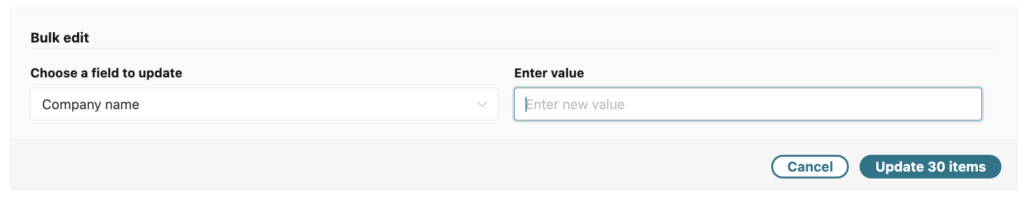
Remove a tag
To remove a tag from some or all items, follow these steps:
- Select Tags as the field to update
- As the value, write “-” followed by the tag (e.g. “-urgent”) and tab enter
- Select the relevant items
- Click on Update X items
This will remove the tag from the selected items. If you want to remove all tags, just enter “-” as a value.
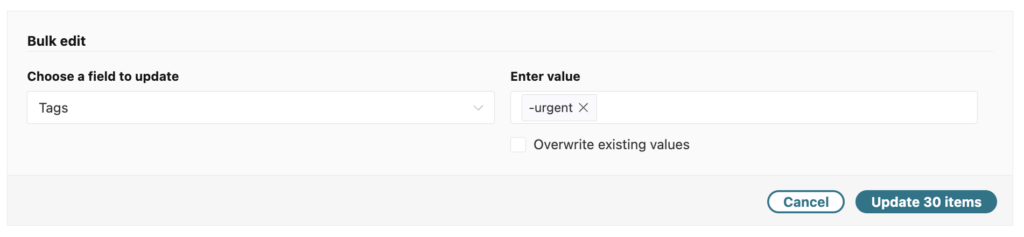
If you want to remove all tags, just enter “-” as a value and tab enter