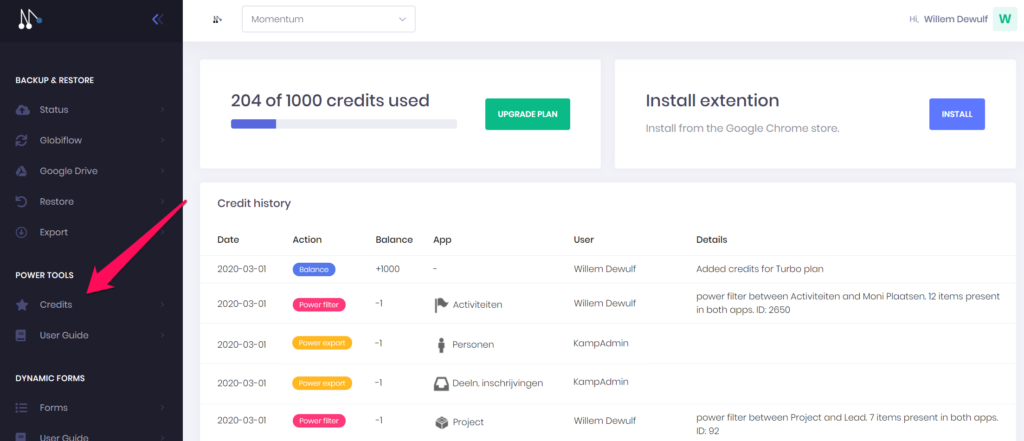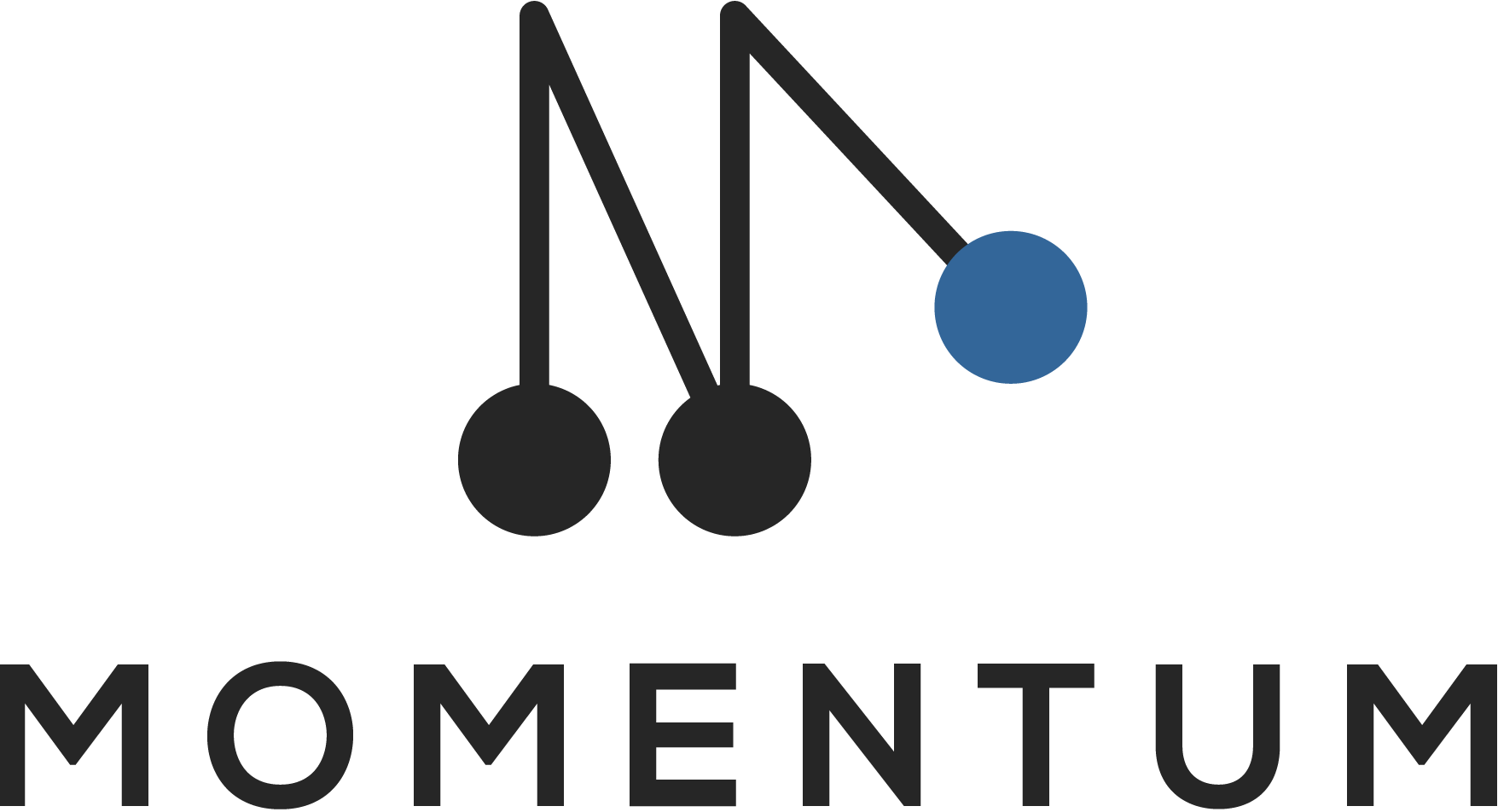What are credits used for?
You consume 1 credit each time you perform one the following actions:
- Bulk edit: 1 credit per 1000 edited items; minimum 1 credit per bulk edit
- Power Export: 1 credit per 1000 items; minimum 1 credit per export
- Live Sync: 1 credit per 1000 synced items, once per month and when manually triggered
- Power Field: 1 credit per 1000 items in the source and target app, once per month and when manually triggered
Important
The credits are calculated per month per organisation (not per user).
Examples:
- A bulk edit for 1700 items, will consume 2 credits
- A power sync for an app with 2.600 items, will consume 3 credits, once every month.
- A power field that pulls in data from an app with 1.200 items to an app with 2.000 items will consume 4 credits, once every month.
What happens if I exceed my limit?
If you have consumed your monthly credits, you will no longer be able to perform any action.
In this case you can either wait until the next month starts or upgrade your price plan.
Where can I see the history of credits used?
To see the history of the credits used, log in to our website and click on Credits on the left sidebar.
On the Credits overview page you see how many credits your team has consumed for the current month.