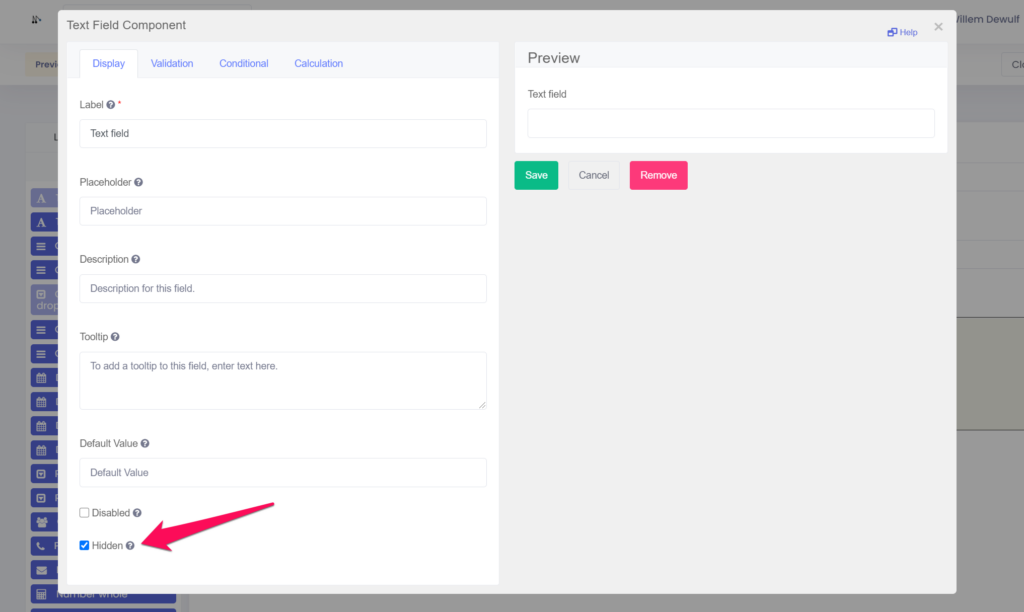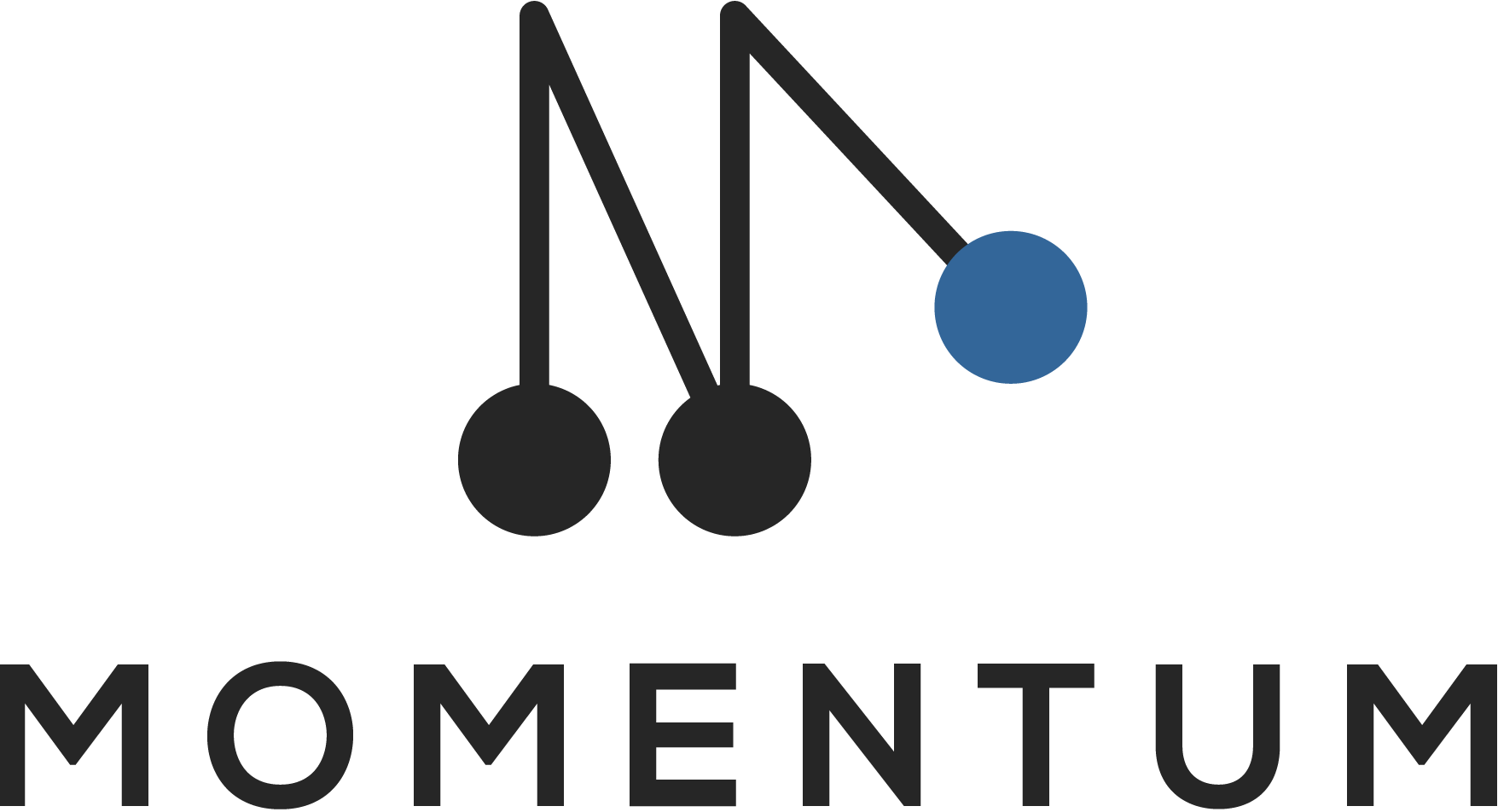To disable or hide an input field, open the settings of the form component and check the disable or hide option.
- Disable: Will disable the form input.
- Hide: A hidden field is still a part of the form, but it is hidden from view.
These 2 options are, in combination with updating an existing item, very useful to address several use cases:
- Disable: Show data from an existing Podio item to the end user, but prevent that the end user can edit the field.
- Hide: ‘Secretly’ update a Podio field when an end user submits a form.