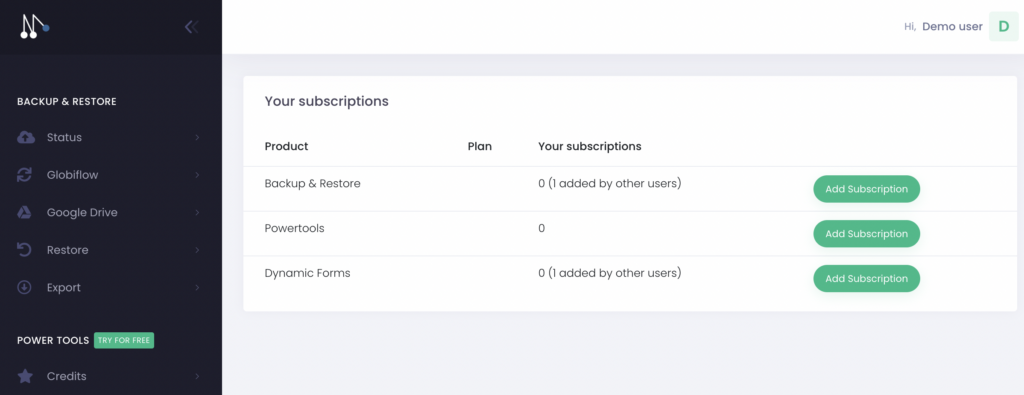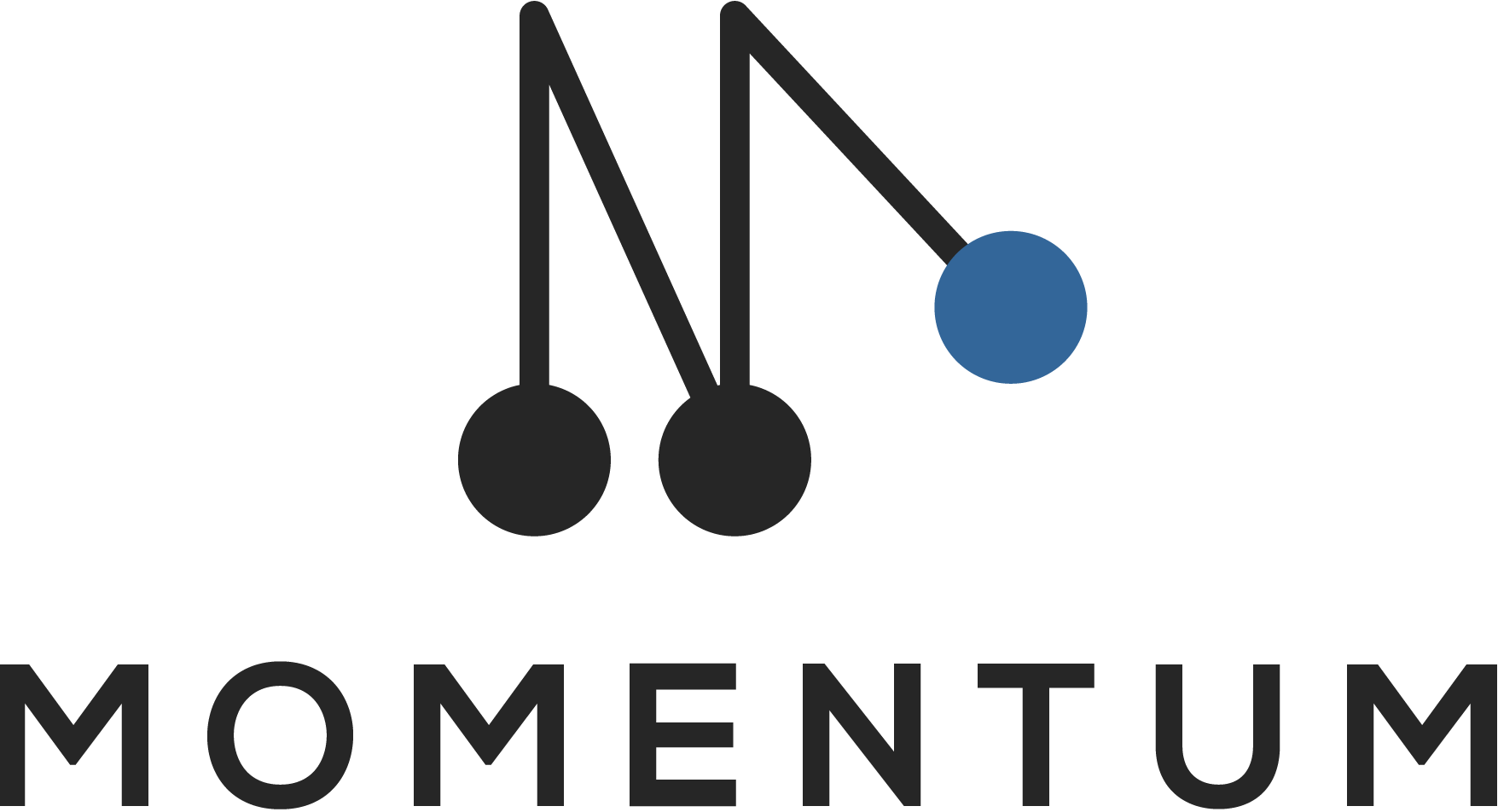Transfer a subscription to your account
You can transfer a subscription from a team member to your Podio account by doing as follows:
- Go to our website and click on Log in in the top right corner. If you are not logged in with Podio, then you will first need to log in there.
- Go to the Subscription page PTV2 UPDATE and click on Add subscription next to the right product.
- On the left of this page you will see the organizations that have no active subscriptions. If a team member has already purchased a subscription for your organization, the organization will appear on the right below Activated by other Podio users. If you want to take over the subscription from your team member, select the organization and confirm the pop-up message. Make sure to complete steps of the check-out process to save your changes.
Transfer your subscription to another account
It is not possible to transfer your Momentum subscription to another Podio account yourself. However, the other Podio account can claim the subscription from you.
Therefore you need to ask your team member to follow these steps:
- Go to our website and click Login the top right corner.
- Go to the Subscription page PTV2 UPDATE and click on Add subscription or Edit.
- Below Activated by other podio users, select the organization and confirm the pop-up message.
Important
Make sure to complete steps of the check-out process to save your changes.
How can I see who is paying for the subscription of my organization?
Go to the Subscription page PTV2 UPDATE and click on Edit or Add subscription next to the product name.