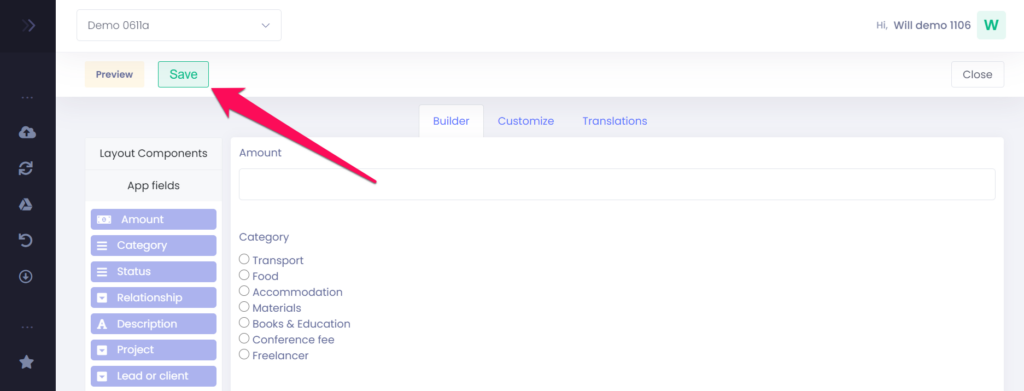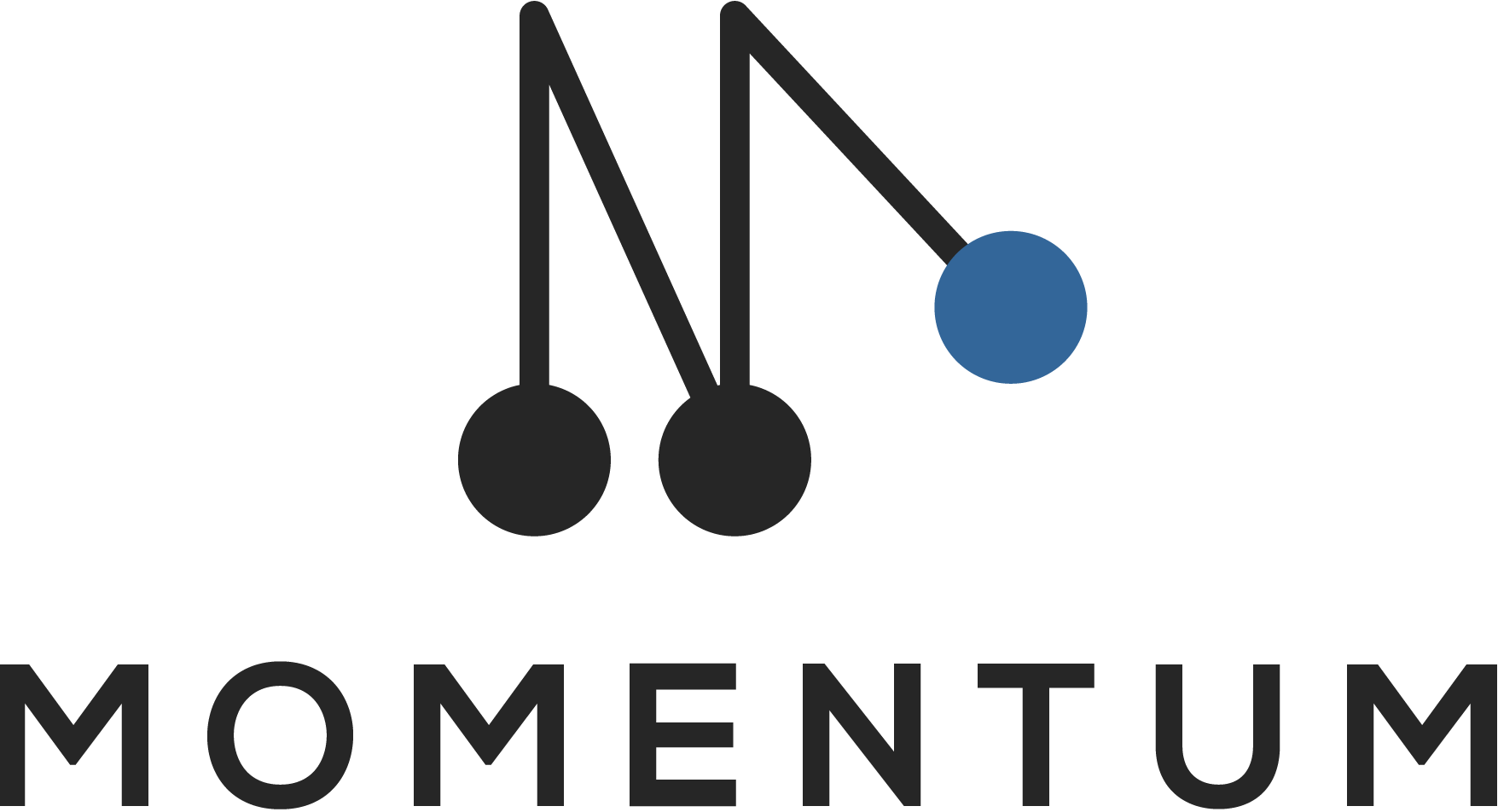Forms can be created from the form overview page. Go to this page by clicking on Forms in the sidebar. Simply click the Create New Form button to start building a form.
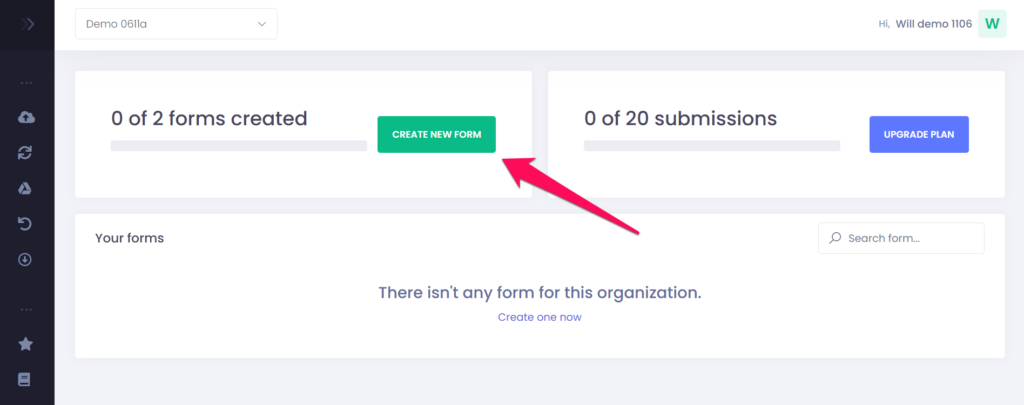
In the pop-up you need to choose whether you want to create a one-page form or a multi-step wizard.
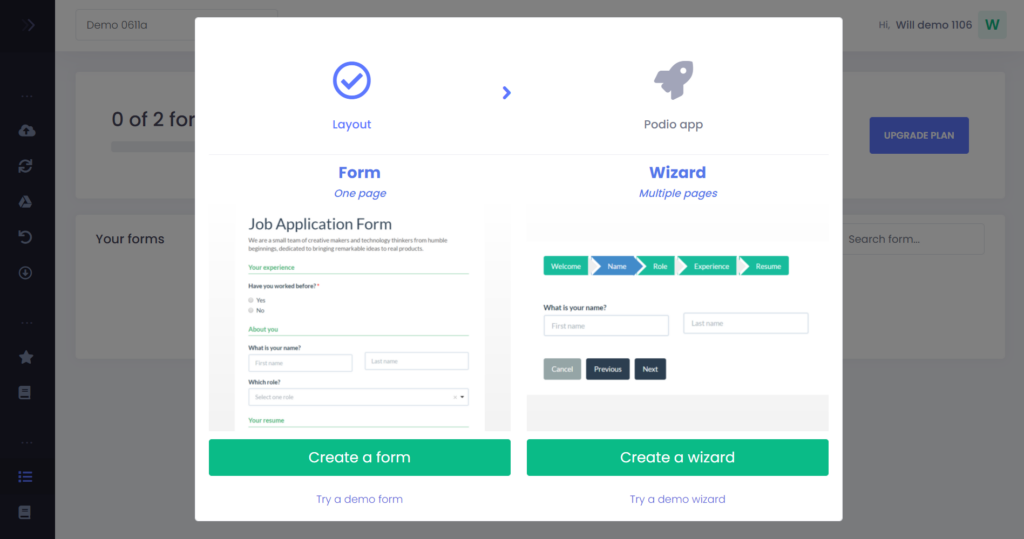
In the next step you select the workspace and app for which you would like to build a form.
Tip
It is possible to create multiple forms for the same Podio app.
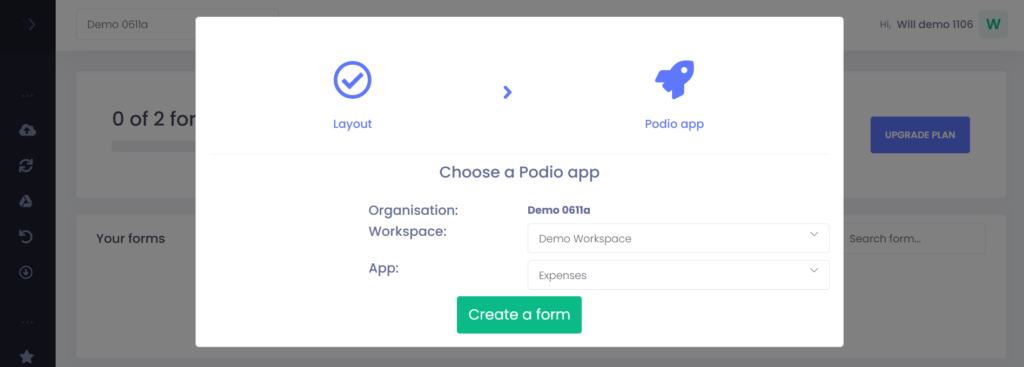
In the last step you can select which fields you want to display on your form. You also have the option to start from scratch and add the required form fields yourself.
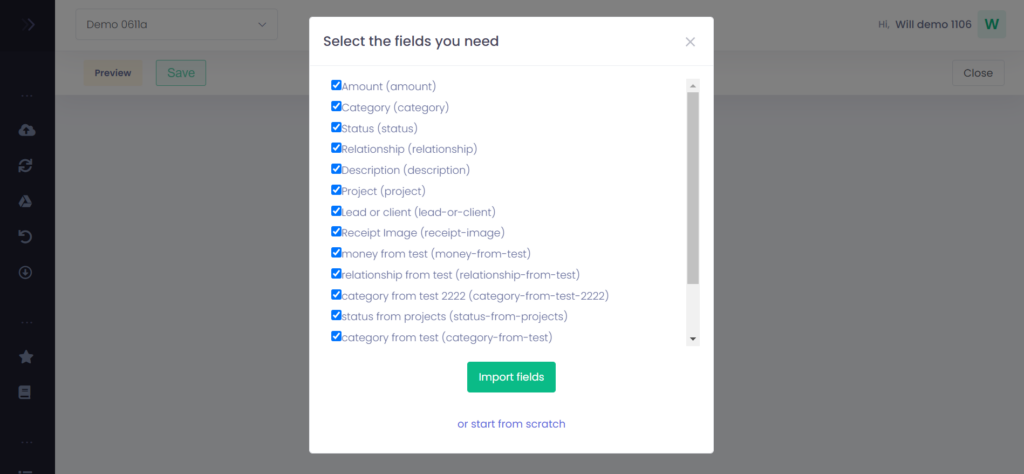
Once you are done building your form, you need to save your form before you can publish and share your form.
Important
Each time you update the form you need to click on this save button to save the changes.