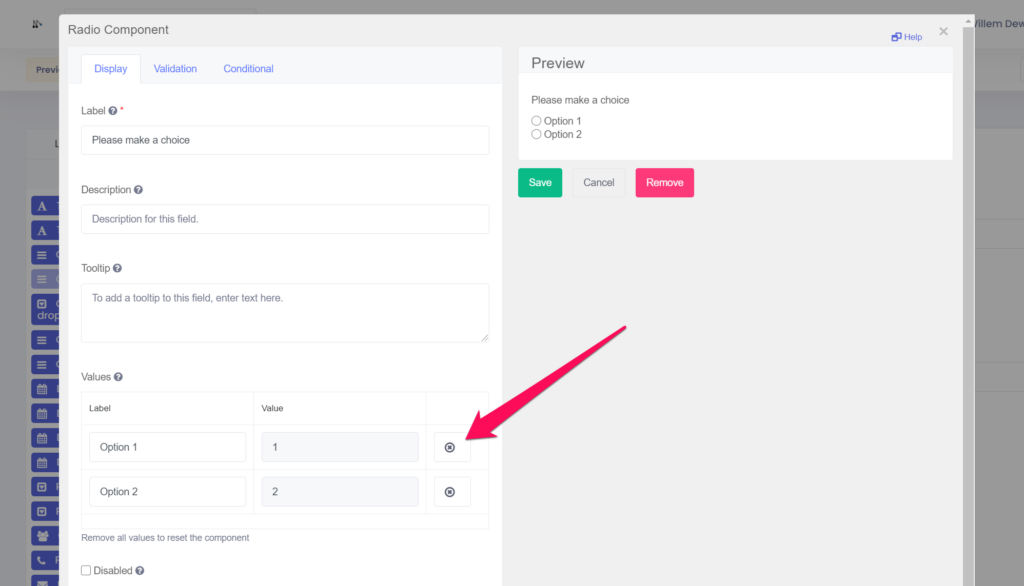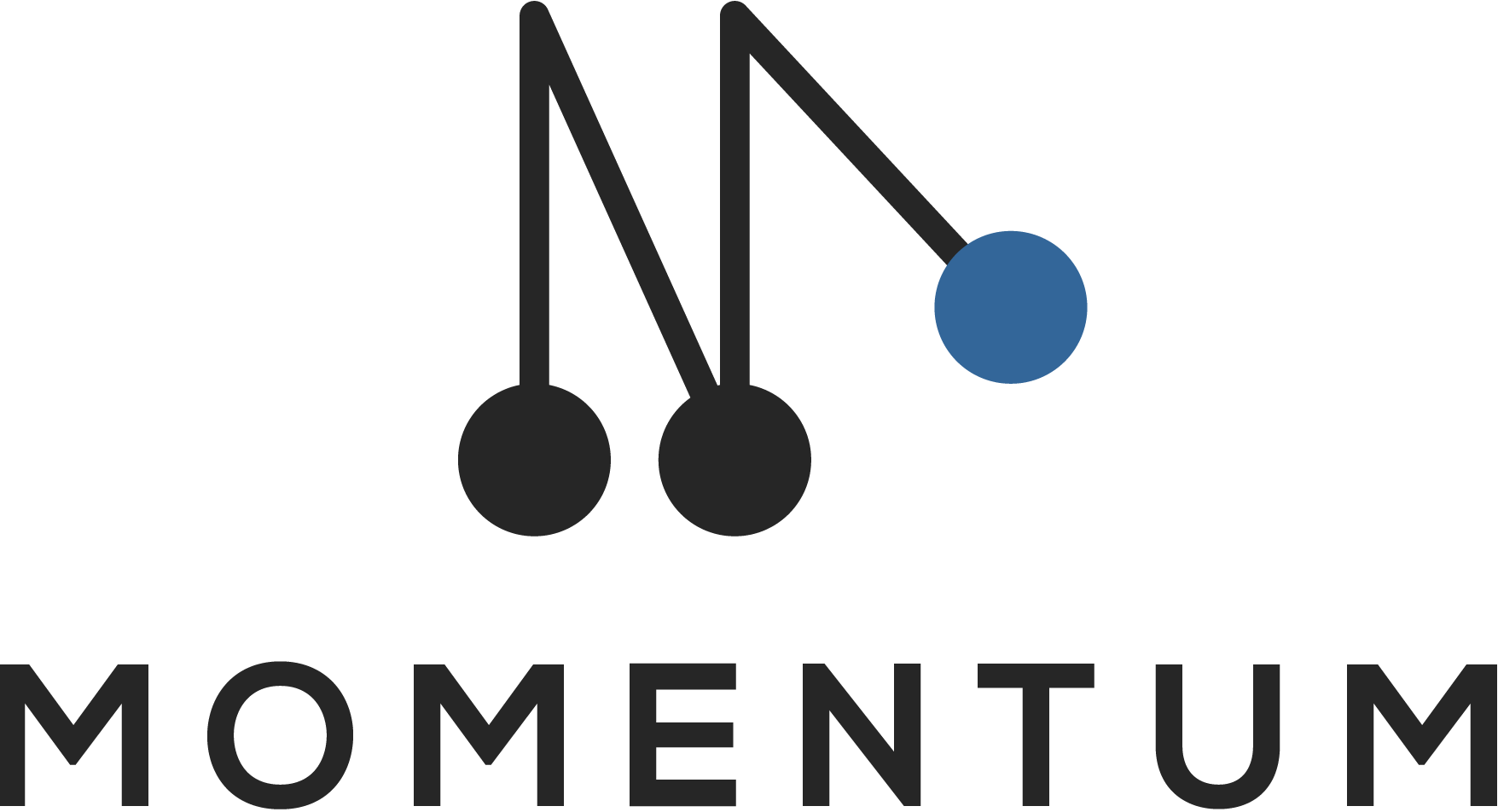To change the category values, open the configuration box and edit the text below Label.
To hide a category value, open the configuration box and click on the cross on the right. If you later want to add the value again, you will need to remove the form component and add the category value again.
Important
It is not possible to add new values in the configuration box. This needs to be done in Podio by changing the app template.