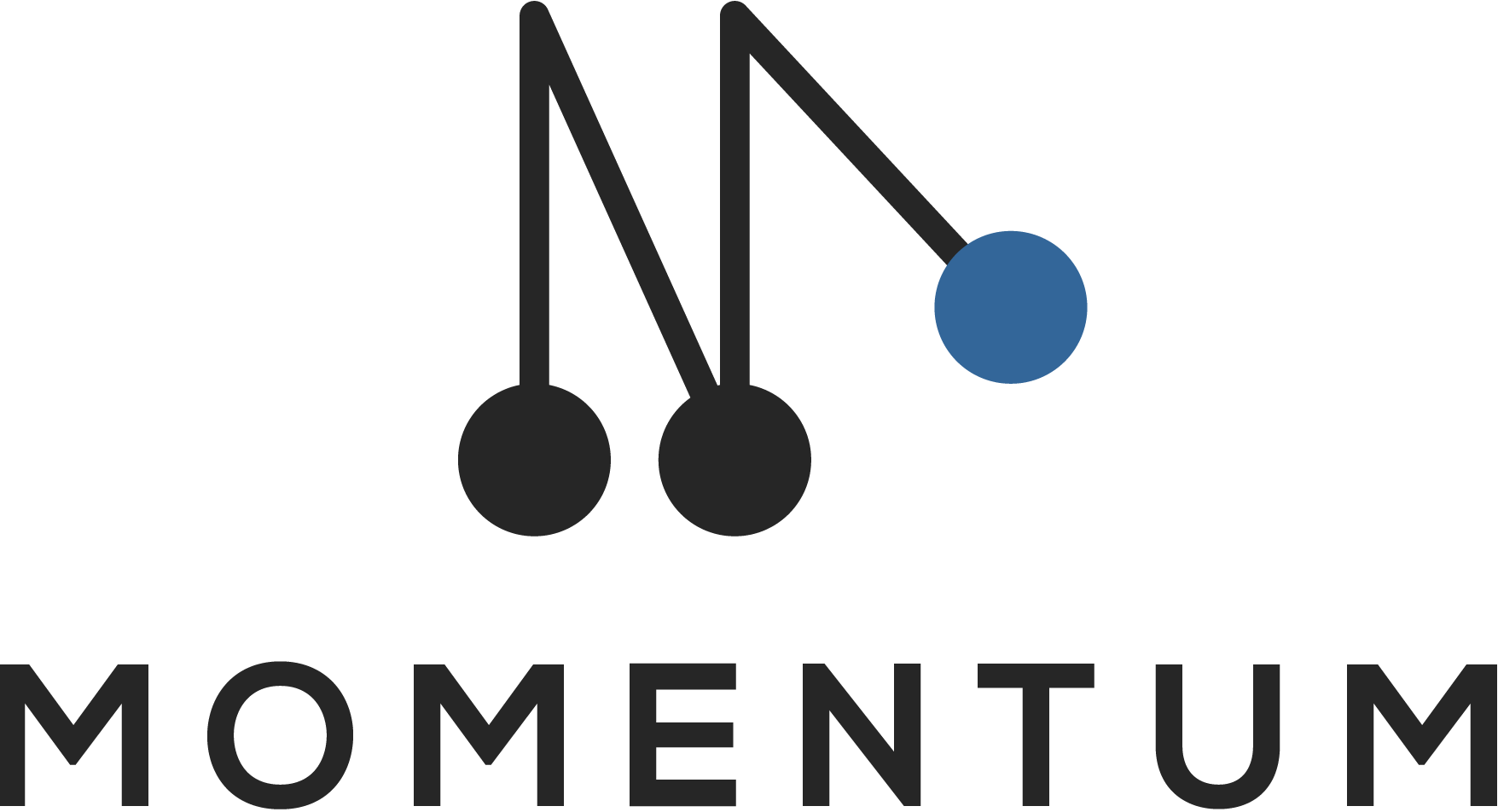If you created multiple web forms for the same Podio app, it might be useful to track in Podio which form was submitted. This allows you to A/B test web forms or to track which channels are used the most.
In order to achieve this, you can follow this steps:
- Add a single choice category field to your app template where each value refers to a different web form.
Example
Add a category field 'Source' with values 'newsletter' and 'webpage'.
- Add this field to your web form and set the display setting to ‘hidden’
- For each web form, pre-fill the value of this category field with the corresponding value
Example
https://f.momentumtools.io/?form=ztyqflozrrwt&source=1 for the web form that is submitted via the newsletter
The form submissions from the different web forms will then be flagged with the corresponding source value.