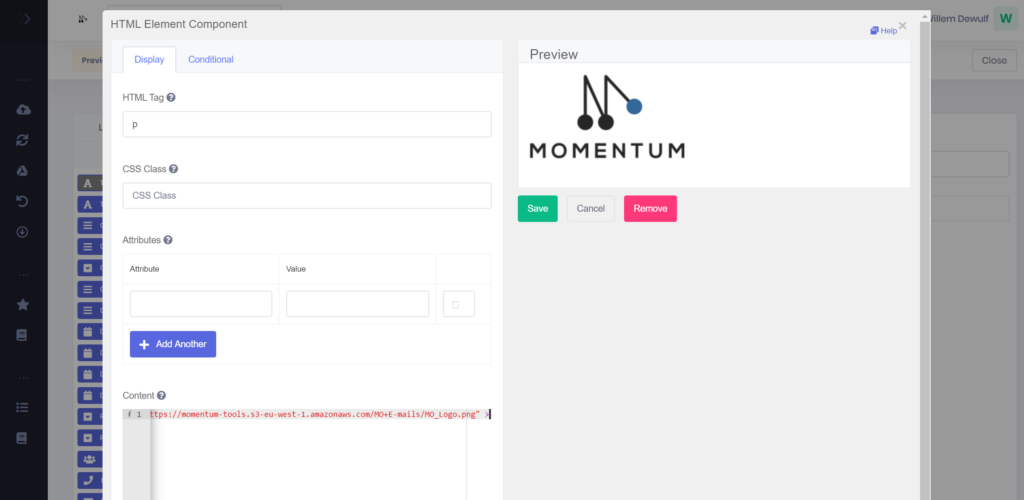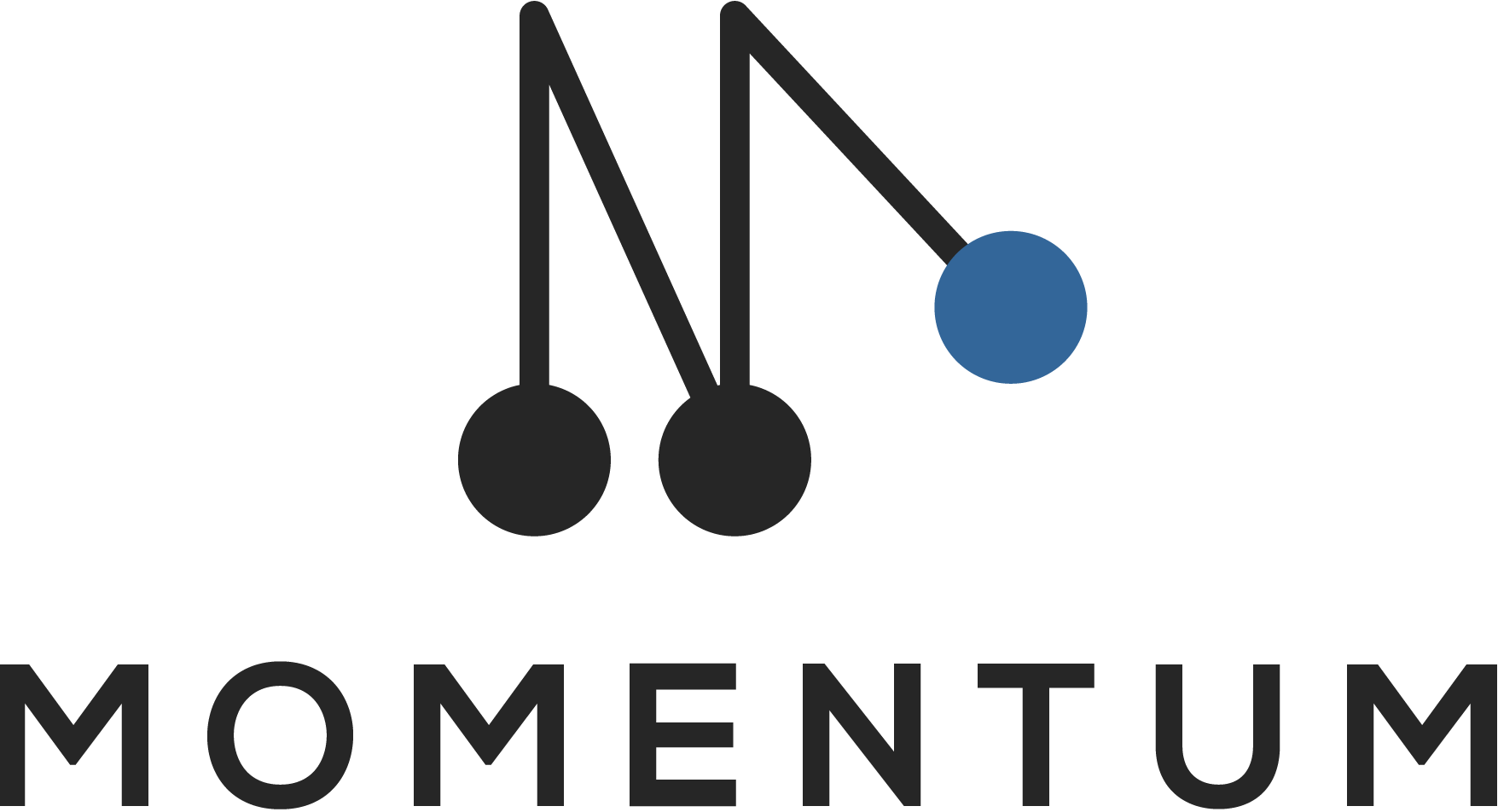The HTML component can be used to add any piece of HTML code. This also allows you to add images or logos to your web form.
To do this you will need to upload your image and use the following snippet:
<img src=”https://momentum-tools.s3-eu-west-1.amazonaws.com/MO+E-mails/MO_Logo.png” alt=”logo”>