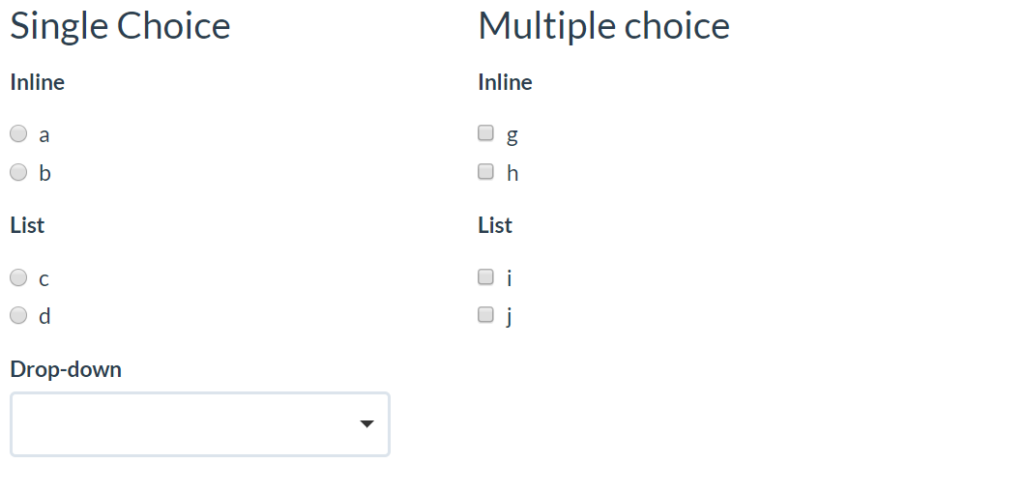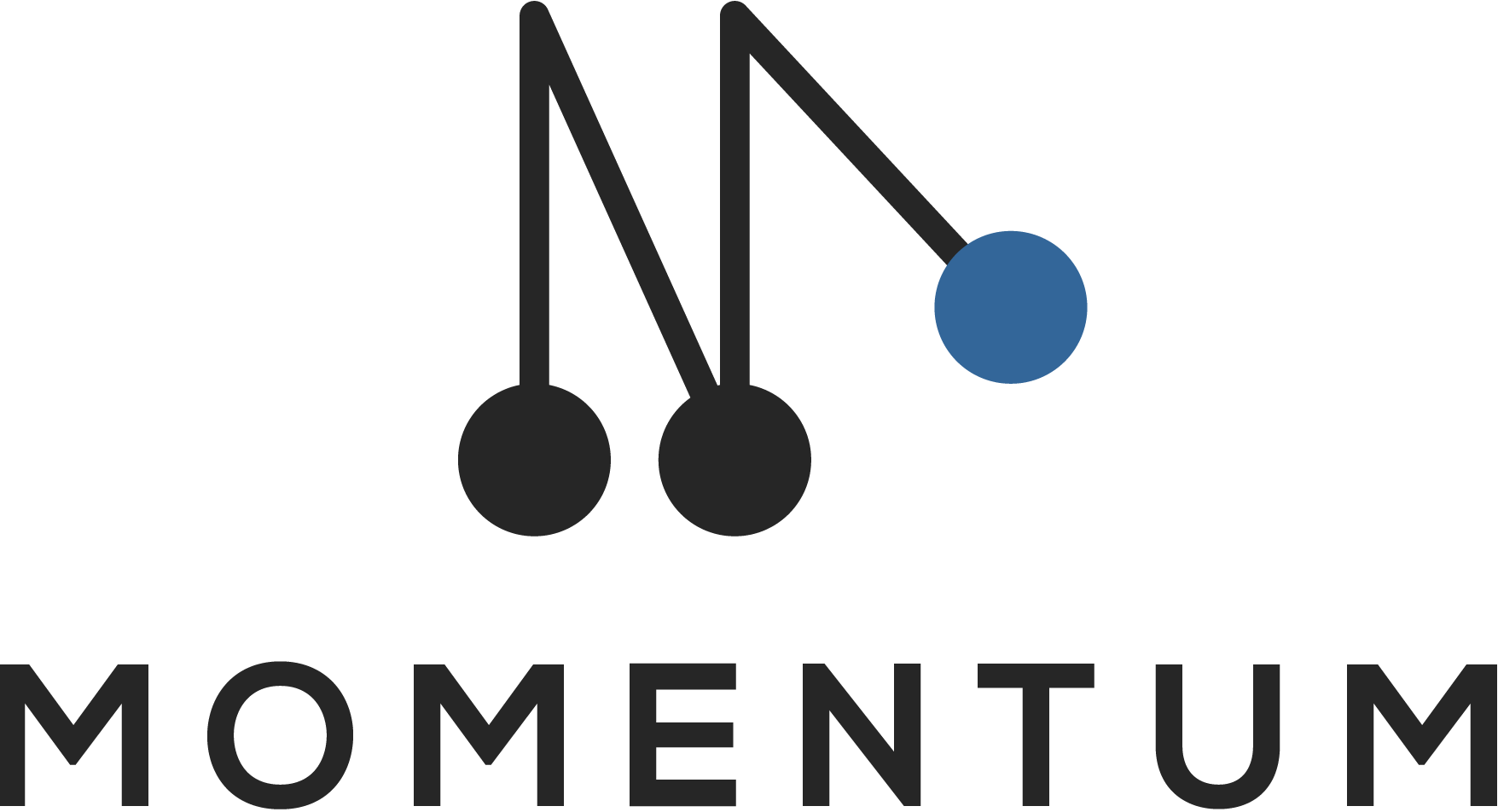You can choose how a category field is displayed by changing the field settings in the app template.
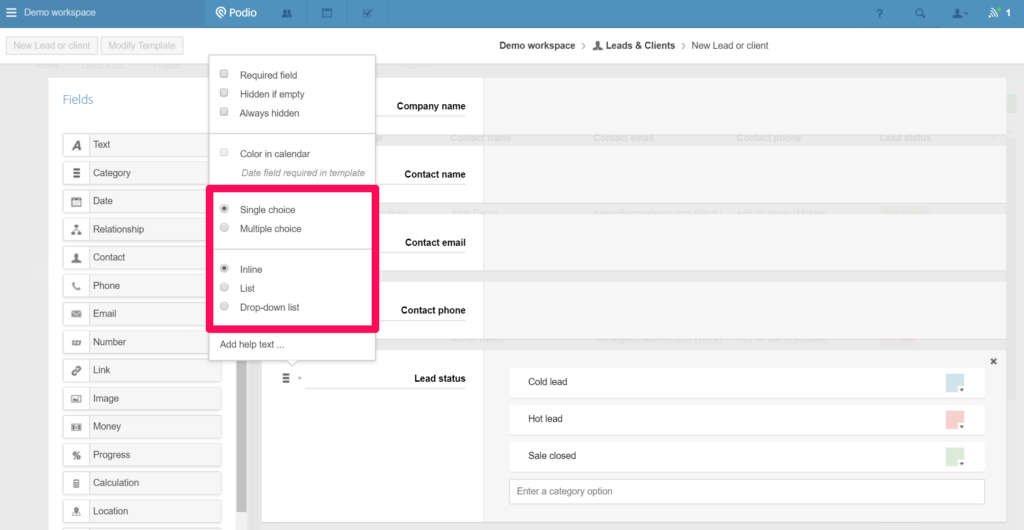
Single choice category fields
When the option Inline or List is selected, the category values will be shown as radio buttons.
When the option Drop-down list is selected, the category field will be displayed as a drop-down field.
Multiple choice category fields
The category values will be shown as check boxes.